To make characters work from shared scripts or example scripts we set up an Animation Mapper. As each character may have different names for the various animations such as “Walking”, “Standing_Idle” etc keeping a track of these many variations would be way too much. In scripts we just use a single name such as “Walk”,”Idle1”. This is all made easy by using the animation mapper.
For our basic character we are going to need a walk, run and jump animation. With the character selected, open the entity properties, this is where all the low level parameters live.
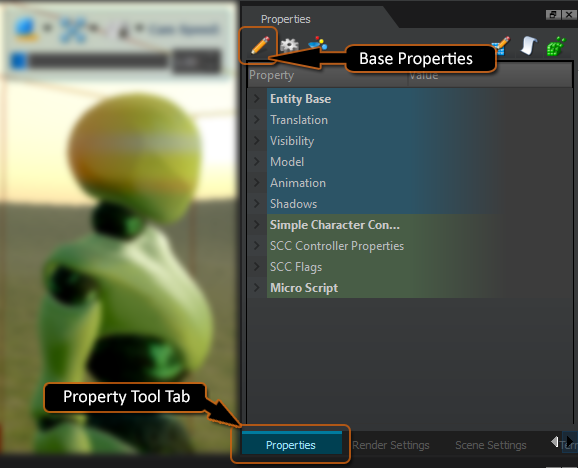
To setup our animations we need to use the animation mapping editor. In the properties look for the “Animation” section and inside this section locate the “Anim Mapper” button, click it!
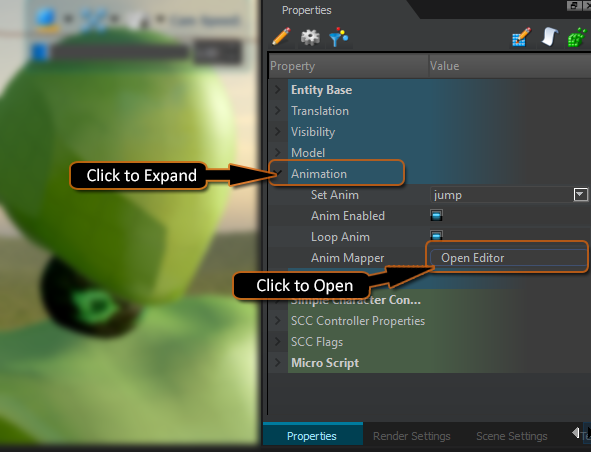
An editor will open looking like the following image. Use the right hand side scroll bar to browse all available animation entries.
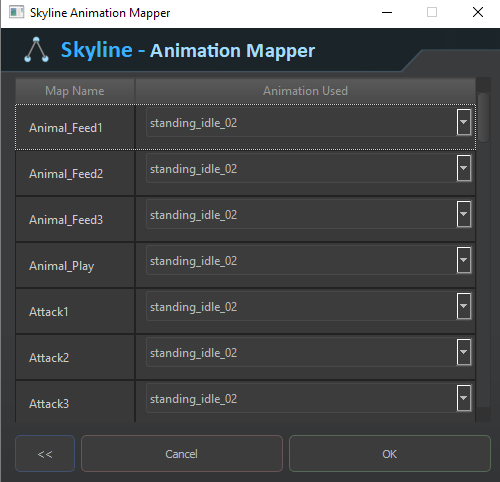
Scroll down and look for the entry for “Idle1” and use the right hand columns drop down menu to select your characters “idle” animation.
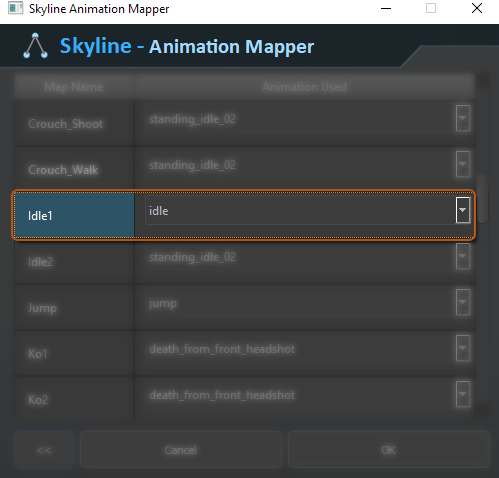
Do the same for Walk and Run, locate the entry and respectively change to your characters animation name as we just did for the “Idle1”