Table of Contents
Having a problem with installation or changing Skylines rendering driver. Well this section is a good place to start researching.
1. Go to where you installed Skyline i.e. C:\Aurasoft UK\Skyline Game Engine\Bin\Win64
2. Delete the Skyline.cfg file
3. Relaunch Skyline 64bit… if you are using the 32bit version you will have to delete the config file in …\Bin\win32 folder.
When you re-launch Skyline the option will be available again to choose.
2. Delete the Skyline.cfg file
3. Relaunch Skyline 64bit… if you are using the 32bit version you will have to delete the config file in …\Bin\win32 folder.
When you re-launch Skyline the option will be available again to choose.
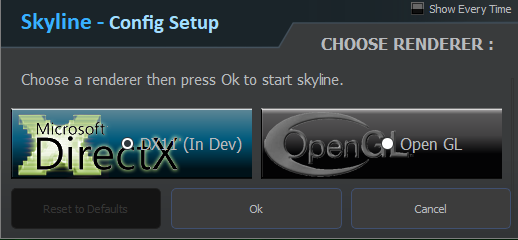
To help you get your Skyline up and running please gather as much information to help us to help you.
Locate the Skyline logs found in:
Aurasoft UK\Skyline Game Engine\Bin\Win64 or win32 folder if running the 32bit exe.
There is also a handy tool for the more experienced computer user called “Dependency Walker” this can save a file which Skyline technical support can use to help identify your issue.