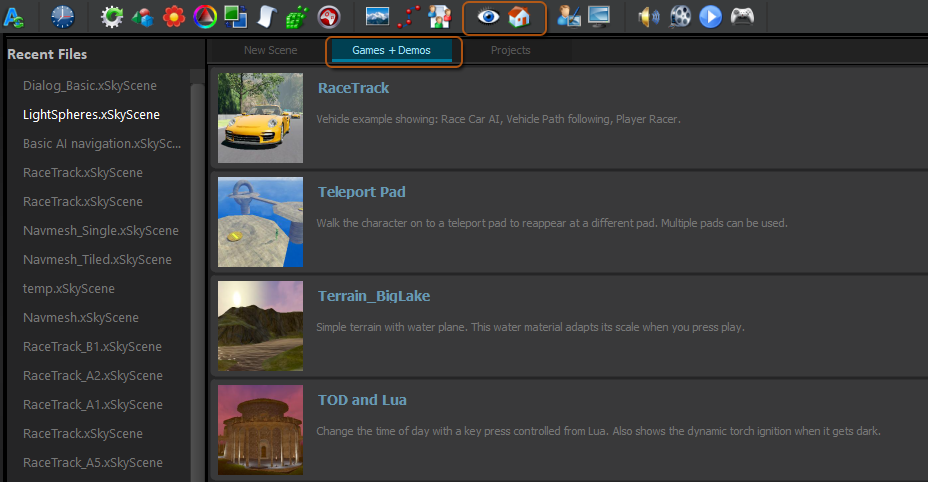Table of Contents
Information related to the Scene Editor, Navigation, Tools and Tips.
You can duplicate an object by holding Shift + Dragging the gizmo.
Also you can also use [CTRL + D] when a Scene Entity is selected, this will duplicate it where ever the editor camera is looking.
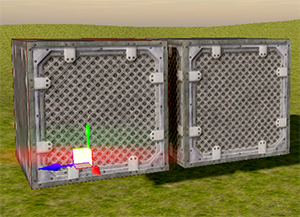
In some situations when making fine adjustments and the setting of large scales the Translation Tool makes the job so much faster.
This tool also works with multi select. When working with scale change the uniform value to constrain proportions.
This tool also works with multi select. When working with scale change the uniform value to constrain proportions.
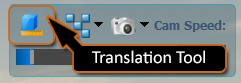
To take a screen grab hit the key [ F12 ] and the current view will be saved as a file. To get a high quality image set the editor to full screen mode then take your screen grab.
All screen images are stored in the path System Library/ScreenShot folder.
The scene editor gizmo can be changed from move/rotate/scale by using key modifier combinations.
Move: No Key
Rotate: [ CTRL ]
Scale: [ CTRL + ALT ]
Move: No Key
Rotate: [ CTRL ]
Scale: [ CTRL + ALT ]
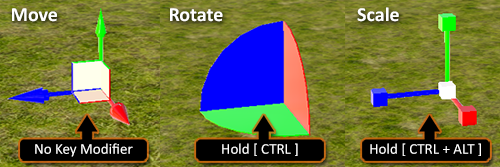
By default Skyline has its frame rate locked to 60 fps. This is for a few reasons, the main being gpu overdrive. With out frame lock your gfx card may go into overdrive due to the high frame rates skyline runs at.
The editor lock frame rate may produce a small pop due to the timer used, but this will not affect your end game / player which uses VSync. To set the frame lock is easy!
There is a property called “Lock FPS” in the scene settings panel, simply check/unchecked this box and it will lock/unlock the frame rate, the value specified on the property to the right is the max locked frame rate.
The editor lock frame rate may produce a small pop due to the timer used, but this will not affect your end game / player which uses VSync. To set the frame lock is easy!
There is a property called “Lock FPS” in the scene settings panel, simply check/unchecked this box and it will lock/unlock the frame rate, the value specified on the property to the right is the max locked frame rate.
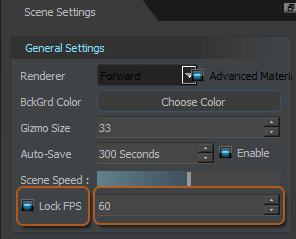
The scene settings has a section for cameras. In this section there is a handy camera book mark feature where you can store loads of camera positions for later use.
Imagine a huge scene with various places of interest or dev locations. It would take ages to move around to get back to these locations or you have found a great view for a screen grab. Save the current camera location in a book mark.
From this panel you can save, load and remove camera bookmarks.
Imagine a huge scene with various places of interest or dev locations. It would take ages to move around to get back to these locations or you have found a great view for a screen grab. Save the current camera location in a book mark.
From this panel you can save, load and remove camera bookmarks.
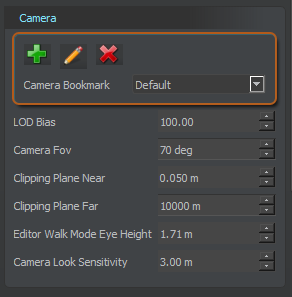
You can use the entity - offset action and an entity - rotate action.
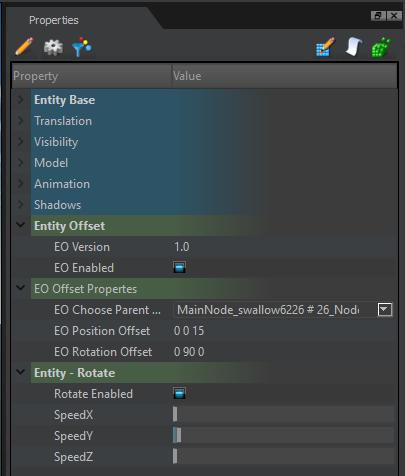
Yes there is another tab next to the templates tab on the start screen that contains A game template for the race track and many others.